With TruePlan, quickly and easily import a completed, accurate 3D sketch file into Xactimate to reduce time spent taking manual measurements and sketching.
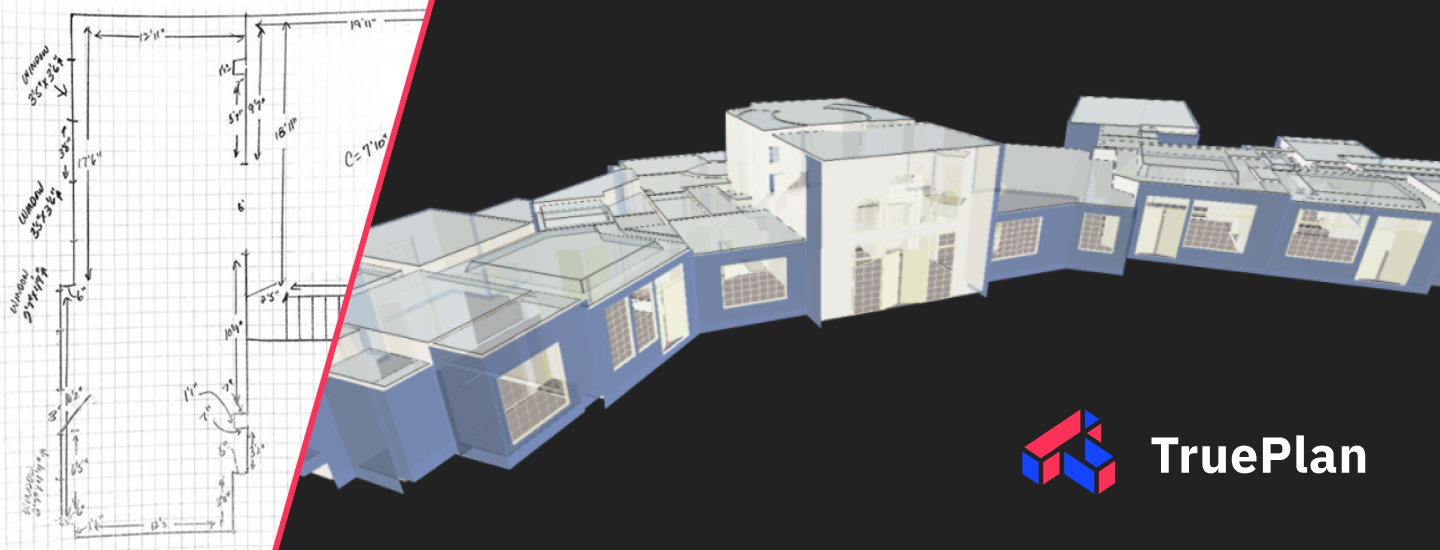

Delivered within 48 hours, Trueplan is a 3D sketch file that easily imports into Xactimate. Trusted by insurance and restoration contractors to save time with automatic, accurate sketches.
Estimate more quickly and accurately. Get paid quicker with less time spent on the field than ever before.
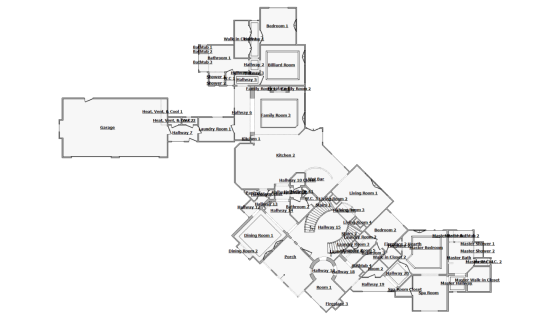
Save time and get estimates approved faster by eliminating the need for manually sketching a property through TruePlan. Easily order a 3D sketch with as-built measurements such as doors identified.
This is a TruePlan Sketch.

Get up to 99% accurate 3D sketches when you create a TruePlan using a Matterport Pro series camera. Enables you to estimate remotely by ensuring you have the most accurate sketch for precise estimates.
How to Order
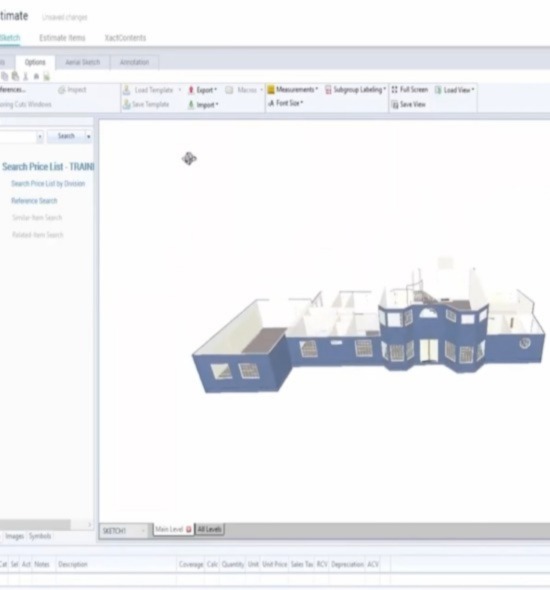
ATI Accelerates Property Restoration Processes With Matterport by saving hours of time with fast, accurate 3D sketches.

Seth Harrison
Actionable Insights, Executive Director
TruePlan gives contractors and insurance carriers the ability to automate the sketching aspect of property insurance claims, reducing cycle times and friction within the claims settlement process. These Xactimate-compatible sketch files are consistently accurate, allowing property insurance professionals to focus on what only humans can do - taking care of policyholders when they are affected by a covered loss.
Current Matterport customers have the ability to order TruePlan directly from the platform. For more information on enabling and accessing the feature, check out our Support Article.
For more information on how we process your data and the information you may receive, please visit our Privacy Policy.

©2024 Matterport, Inc. All rights reserved.
Matterport, 3D Showcase, Mattertag, and Virtual Walkthrough are registered trademarks of Matterport, Inc. Terms, conditions, features, support, pricing and service options subject to change without notice. Trademarks and service marks are the property of Matterport, Inc. All rights reserved.