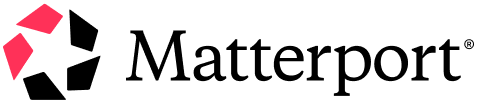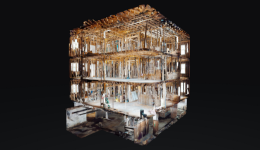TO SHOW SEPARATOR: Set class="d-block" on hr element
TO HIDE SEPARATOR: Set class="d-none" on hr element
TO EDIT SPACER: Change the class="spacer-3" to any number between 0 (none) and 5 (most) to resize a spacer. Ex. class="spacer-5"
Vertical spacers are responsive and 50% smaller on mobile than on tablet+.
Accelerate your 3D modeling with Matterport BIM files
The affordable way to increase productivity in your documentation and design workflows.
Contact Us
TO SHOW SEPARATOR: Set class="d-block" on hr element
TO HIDE SEPARATOR: Set class="d-none" on hr element
TO EDIT SPACER: Change the class="spacer-3" to any number between 0 (none) and 5 (most) to resize a spacer. Ex. class="spacer-5"
Vertical spacers are responsive and 50% smaller on mobile than on tablet+.
TO SHOW SEPARATOR: Set class="d-block" on hr element
TO HIDE SEPARATOR: Set class="d-none" on hr element
TO EDIT SPACER: Change the class="spacer-3" to any number between 0 (none) and 5 (most) to resize a spacer. Ex. class="spacer-5"
Vertical spacers are responsive and 50% smaller on mobile than on tablet+.
Trusted by over 14,000 Architecture, Engineering, and Construction Firms
TO EDIT: Change the class="spacer-3" to any number between 0 (none) and 5 (most) to resize a spacer. Ex. class="spacer-5"
Vertical spacers are responsive and 50% smaller on mobile than on tablet+.
TO SHOW SEPARATOR: Set class="d-block" on hr element
TO HIDE SEPARATOR: Set class="d-none" on hr element
TO EDIT SPACER: Change the class="spacer-3" to any number between 0 (none) and 5 (most) to resize a spacer. Ex. class="spacer-5"
Vertical spacers are responsive and 50% smaller on mobile than on tablet+.
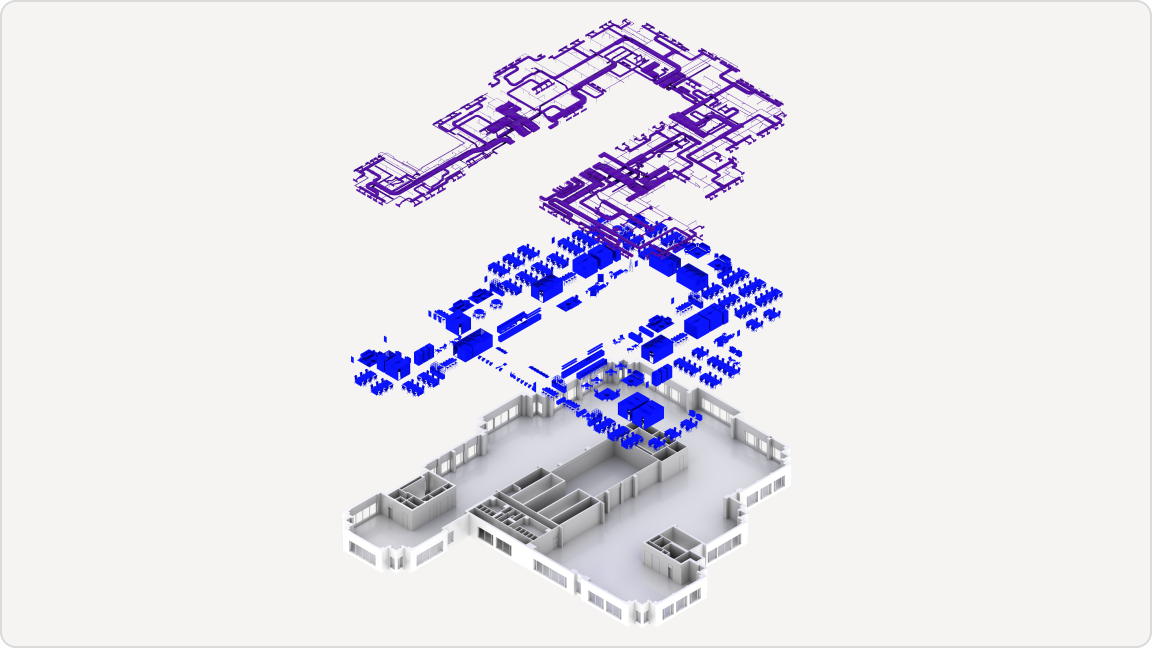
Get BIM files directly from your Matterport scans.
Matterport simplifies the process of creating 3D models by leveraging data from our as-built reality captures. Our service eliminates the need for manual scan translation and provides teams with LOD 200 BIM files to jumpstart the initial documentation and design assets.
TO EDIT: Change the class="spacer-3" to any number between 0 (none) and 5 (most) to resize a spacer. Ex. class="spacer-5"
Vertical spacers are responsive and 50% smaller on mobile than on tablet+.
TO SHOW SEPARATOR: Set class="d-block" on hr element
TO HIDE SEPARATOR: Set class="d-none" on hr element
TO EDIT SPACER: Change the class="spacer-3" to any number between 0 (none) and 5 (most) to resize a spacer. Ex. class="spacer-5"
Vertical spacers are responsive and 50% smaller on mobile than on tablet+.
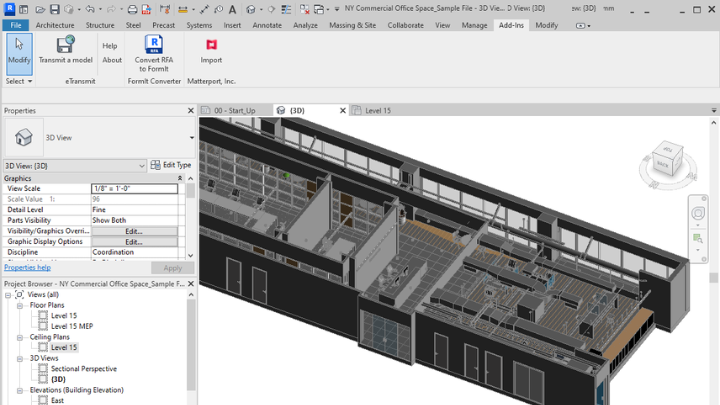
Workflow automation with our Autodesk Revit plugin.
Alongside Matterport BIM Files, we offer an Autodesk® Revit plugin that enables you to import BIM files and point cloud formats straight from your Matterport account without needing additional file conversion. The Matterport Revit plugin is available for free download in the Autodesk App Store and is essential to streamlining Matterport workflows.
TO EDIT: Change the class="spacer-3" to any number between 0 (none) and 5 (most) to resize a spacer. Ex. class="spacer-5"
Vertical spacers are responsive and 50% smaller on mobile than on tablet+.
TO SHOW SEPARATOR: Set class="d-block" on hr element
TO HIDE SEPARATOR: Set class="d-none" on hr element
TO EDIT SPACER: Change the class="spacer-3" to any number between 0 (none) and 5 (most) to resize a spacer. Ex. class="spacer-5"
Vertical spacers are responsive and 50% smaller on mobile than on tablet+.
Receive your BIM files in days — not weeks.
Collecting as-built conditions to fuel the creation of 3D models for renovation requires time and modeling expertise. With Matterport BIM Files, you can eliminate the upfront time and resources and get straight to scoping design requirements, knowing you have the accurate LOD 200 foundation being created for you.
TO EDIT: Change the class="spacer-3" to any number between 0 (none) and 5 (most) to resize a spacer. Ex. class="spacer-5"
Vertical spacers are responsive and 50% smaller on mobile than on tablet+.
Editable Text
Editable Text
Editable Text
Editable Text
Editable Text
Editable Text
 Thank you for your interest in ordering a BIM File with us!
Thank you for your interest in ordering a BIM File with us! Your Matterport Sales Representative will be in touch shortly!
In the meantime, click here to shop our top deals and view other Design and Construction spaces.
For more information on how we process your data and the information you may receive, please visit our Privacy Policy.
We're excited to introduce you to all the business benefits Matterport has to offer.
 Thank you.
Thank you.
A representative from our sales team will be in touch soon.
Lorem ipsum dolor sit amet, consectetur adipiscing elit, sed do eiusmod tempor incididunt ut labore et dolore magna aliqua.