Have an account?
Sign In
Have an account?
Sign In
Our on-demand 3D Capture Service means a professional scan is just a few clicks away. Matterport does the work for you! Easily get an immersive 3D model of your space—no equipment, training, or learning curve required.

Use your exclusive code to upgrade to a Starter account for one year! Gain access to our team of experienced Capture Technicians, equipped with Matterport Pro2 cameras, who will find the best way to scan any floor plan, any footprint of a residential or commercial property. Schedule a professional to come capture your spaces for you. Login and order today!
Capture Services On-Demand pricing is based on space size and the local rate for your Capture Technician.
A Matterport digital twin is the most accurate virtual 3D model of a real place - whether it be a room, an entire building, or an outdoor space. Digital twins enable industries like real estate, hospitality and construction to simplify how they work and connect with customers and vendors.

Matterport not only elevates your home or property listing, it makes doing so much easier with a solution that creates assets for you automatically.

With a 3D virtual tour, prospective leads can do their own walk-through of your properties from anywhere, anytime, generating higher engagement and interest.

For hotels and holiday homes, 3D tours increase bookings, drive higher occupancy rates, and improve engagement rates giving your guests a taste of what to expect.
By showcasing its vacation rentals using 3D virtual tours, Vacasa was able to improve its customers experiences, driving a 14% increase in occupancy for its rental properties
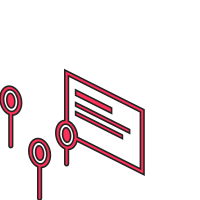
Embed annotations and media in your digital twin to highlight key features of your property.
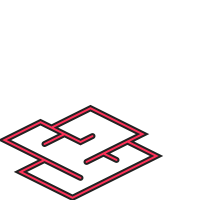
Generate schematic floor plans of your property with the push of a button.

Measure any aspect of your space, such as walls, windows, furniture, and more.
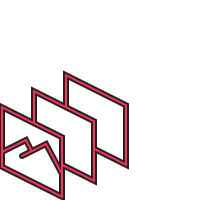
4K print quality photography automatically generated, or choose your own (only with Pro2 Camera).
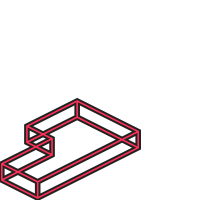
A bundle of digital assets you can download, edit, and import into 3rd party programs.

Automatically generate video tours that highlight the attributes of your space.
Instantly connect with vetted, trusted, and experienced network Capture Technicians through a seamless, turnkey, online ordering system.

“Matterport is an essential part in businesses operating where customers must go to a physical location. Capture services is helping the consumer get comfortable with physical locations before they get there.“
Leverage the same services platform trusted by large-scale real estate companies including Savills, Colliers International, Cushman & Wakefield, Zumper and more.

Natalie Cariola
Chief Sales Officer, Zumper
With Matterport Capture Services, we are able to digitize more spaces for our clients with greater speed, efficiency, and quality. Matterport’s immersive 3D virtual tours are invaluable for leasing terms. In fact, listings that include 3D tours increase engagement by more than 300%
The camera’s scan positions directly correspond to the user’s path. Simulate the walking path a visitor would most likely take.
Marking mirrors, windows, and trim is a crucial step for better alignment and to improve the overall quality of your digital twin.
Once your digital twin is created, modify, and annotate your space to create an immersive experience.
Feature the most important aspects of your digital twin by creating a custom highlight reel.
Call out features, provide additional details, and drive engagement with multimedia posts.
Share your digital twin and related assets with anyone on any device. Invite collaborators to drive engagement and productivity.
No one has to go at it alone. Invite collaborators to help manage, oversee, and edit your digital twins.
Showcase your digital twins by directly embedding to your website.
Easily post to MLS websites and share on social media with just a few clicks.

©
Matterport, LLC. All rights reserved.
Matterport, 3D Showcase, Mattertag, and Virtual Walkthrough are registered trademarks of Matterport, LLC. Terms, conditions, features, support, pricing and service options subject to change without notice. Trademarks and service marks are the property of Matterport, LLC. All rights reserved.