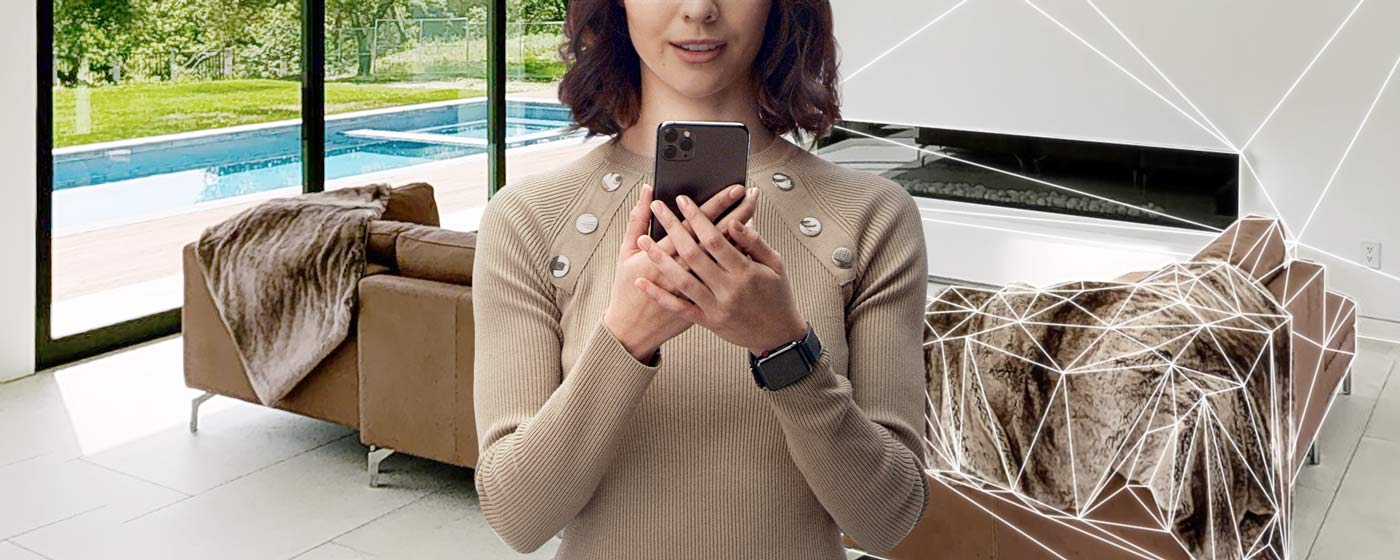
Now, all you need is an iPhone and the free Matterport Capture app to create, edit, and share immersive 3D digital twins of any space with friends, family, and colleagues. Personalize your scans and invite everyone into your world!
We’ve introduced a revolutionary way to capture spaces in 3D with just your iPhone or iPad.

With the Matterport Capture app, iPhone and iPad owners now have a fast and easy way to capture a 3D environment.
Experience some of the exciting ways you can use the new Matterport Capture app with an iPhone.
Share a Special Space
Promote Your DIY Makeover

RJ Pittman
CEO, Matterport
Today, we open up the possibilities of our platform to billions of people across the world with Matterport for iPhone and iPad, and we will expand access to all popular mobile devices over the coming months. We're excited to have you explore how sharing 3D spaces can bring us closer together.

©
Matterport, Inc. All rights reserved.
Matterport, 3D Showcase, Mattertag, and Virtual Walkthrough are registered trademarks of Matterport, Inc. Terms, conditions, features, support, pricing and service options subject to change without notice. Trademarks and service marks are the property of Matterport, Inc. All rights reserved.