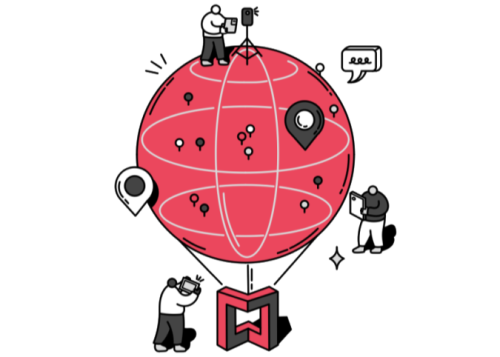Pro2 kit at standalone price: Get FREE accessories for a limited time. Shop now.
Sales: +1(888) 993-8990
CoStar Group to acquire Matterport, accelerating our vision to transform real estate through technology and digitization. Learn more.
Increase buyer and seller confidence with digital twins.
Revolutionize operations with digital twins.
Stay on time and budget with digital twins.
Transform your business with digital twins.
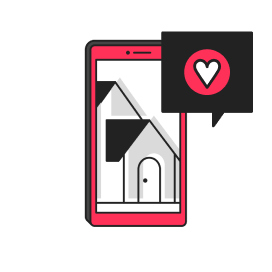
Close faster by increasing seller and buyer confidence with immersive 3D tours, floor plans, and print-quality photos.
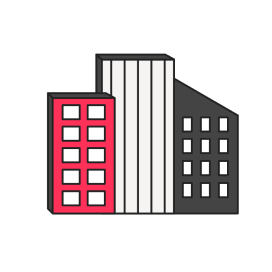
Manage operations from anywhere — incorporating real-time AWS data to cut costs, improve productivity, and increase ROI.
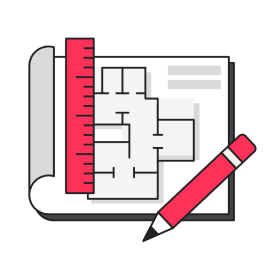
Integrate with Procore and Autodesk to save time, reduce site visits, and improve communication across every phase of a job.
Automating the future of property marketing and management.
Unlock the power of our next-generation digital twin with Property Intelligence, a new suite of insight-driven features and automations, plus new plugins, add-ons, and more.

All you need for all day capture.
Purchase a Pro2 kit at the standalone price and get free accessories.





























Turn every property into a 24/7 open house. Reduce drive time, attract more qualified buyers, and accelerate your sales process.

Use any compatible camera, from your phone to our flagship Pro3, to capture your space in 3D. Alternatively, have one of our Capture Services technicians do it for you.

Find a plan that fits your needs, budget, and objectives. From a Free Plan to a custom-built Enterprise Plan, we offer flexibility in spaces, users, and tools.

Access build-in tools, valuable add-ons, and powerful integrations like Procore, Autodesk and AWS IoT Twinmaker to tailor your experience to your business needs.
Find a plan that fits your needs, budget, and objectives.
Custom digital twin solutions built for enterprise teams.
Enterprise grade security, advanced admin features, and enhanced enterprise services built for global teams and spaces of all sizes.